Power Apps
Build apps in hours—not months—that easily connect to data, use Excel-like expressions to add logic, and run on the web, iOS, and Android devices.
With the recent launch of Microsoft PowerApps, a lot of organizations will start exploring this new way of building business applications. Therefore it's important to understand the benefits of using PowerApps within your organization.
1. Agility of software delivery
Building new software or performing modifications to existing software can often be a hussle. It takes a lot of time, specific competences and multiple cycles to deliver what was expected. PowerApps will drastically increase the speed of delivering business apps. Why?
First of all because it reduces the amount of competences you need to build it. Learning PowerApps is way more easier than learning how to code in one or even multiple languages. In fact you can compare it to using excel & access. This is also one of the reasons why Microsoft is aiming to business power users & roles like a business analyst to become the "app builders of the future".
Second, PowerApps comes with a big number of out-of-the-box connections to multiple SaaS applications. This allows the oranizations to reduce the amount of time that is needed to build specific interfaces drastically
Even though you have much more capabilities of integrating with other applications, I'm convinced that with the standard connections you can get far in building advanced business apps.
2. Enterprise mobility & cloud
Even though a lot of the employees in an organization are fully mobile in their private environment, the organizations itself are lacking in mobility of their business apps. Main reason is that the applications itself are not 'mobile' proof (even the ones which are mobile proof are often only working on Windows or Android or iOS). Some of them even need a 'fat' install on the computer.
Business apps that are built with PowerApps are immediately mobile & cloud proof. Once you have finished building your app, it is very easy to distribute it to any smartphone, tablet, laptop & desktop. The only thing you need is the PowerApps client & your cloud user license and you are ready to use the app.
For sure this will allow organizations to speed up their mobile & cloud roadmap.
3. Cost allocations and savings
As mentioned in the first benefit, a software development (& management) lifecycle can be quite complex. It's not a surprise that complexity brings a high cost of building & maintaining your ICT landscape.
PowerApps will, through faster delivery and out-of-the-box connections/functions, reduce the cost of building & maintaining business apps. However it also means a shift in budget allocation, from traditional ICT budget to budget for powerusers & analysts.
At the end, organizations can expect a faster/higher ROI by using PowerApps.
4. Bigger fit between the business process & the application
One of the biggest pitfalls in a software delivery project is the mismatch between what was needed & what is delivered. (Read needed, not asked for... a good analyst is capable of catching the essence of what they really need). Nevertheless the needs still need to be translated into functional requirements, a technical design & architecture, and a briefing towards the developers. You guessed it, a lot of stakeholders that allow misinterpretation of the business needs!
Again here PowerApps will significantly reduce this gap. I'm not saying it will vanish, however as the powerusers & analysts are capable of building apps themselves (in support of ICT in case of additional connections etc.) it will decrease the amount of involved stakeholders and thus reduce the possibility for misunderstandings.
A second important argument is the combination of PowerApps and Microsoft Flow. Flow allows you in an IFTTT (If this then that) approach to model & automate your business processes. This means that the same powerusers & analysts will be in control of mapping their own processes.
5. Bridging the gap between business and ICT
Everyone knows these funny stories between "Business" & "ICT" stakeholders... The ICT squat keeps on complaining that these guys from business can't make up their mind, don't know what they are doing, never have enough budget, ... I can keep on going on for hours here! Same thing on the other side... Business questions why it takes so long to deliver something, why it never corresponds to what they asked for (or needed...), and why these apps still contain bugs after such a long test cycle?!
Now think about it, in a way it's normal that we face difficulties in aligning these two worlds, no? Well, guess again, thanks to applications like PowerApps & Flow these stakeholder groups will get much closer to each other. This will without any doubt remove a lot of the perception issues that live between these stakeholders!
Power BI
Background
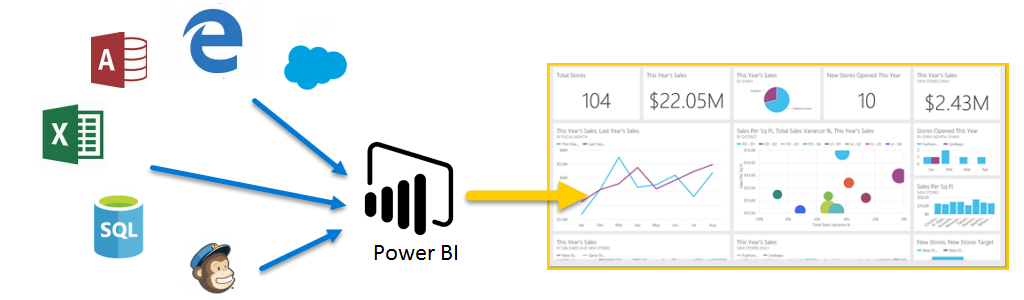
Power BI can be simple and fast – capable of creating quick insights from an Excel spreadsheet or a local database. But it is also robust and enterprise-grade, ready for extensive modeling and real-time analytics, as well as custom development. So it can be your personal report and visualization tool, and can also serve as the analytics and decision engine behind group projects, divisions, or entire corporations.
Components of Power BI
Power BI consists of a Windows desktop application called Power BI Desktop, an online SaaS (Software as a Service) service called the Power BI service, and mobile Power BI apps available on Windows phones and tablets, as well as for iOS and Android devices.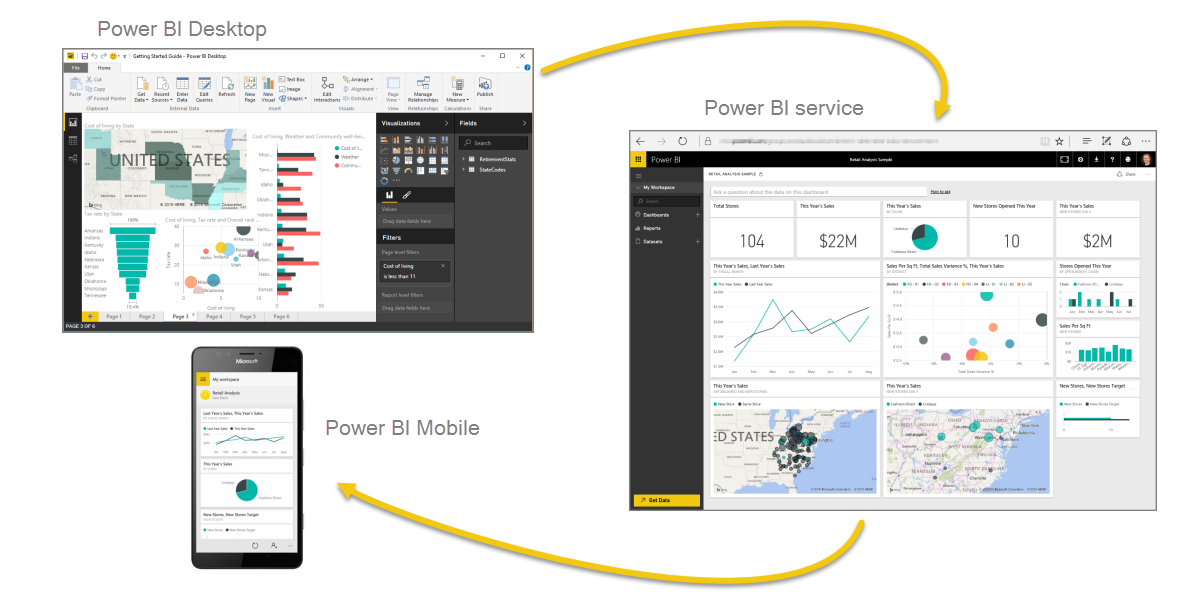
Role-based Application
If you're a developer, you might use Power BI APIs to push data into datasets or to embed dashboards and reports into your own custom applications. Have an idea for a new visual? Build it yourself and share it with others.
Workflow
A common flow of work in Power BI begins by connecting to data sources and building a report in Power BI Desktop. That report is then published from Desktop to Power BI service, and shared so users in service and mobile can consume (view and interact with) the report. Sometimes, you may want to give colleagues permissions similar to your own (creator permissions) so that they can use service to edit reports, create dashboards, and share their work too.
It doesn’t always happen this way, although this is one of the more common workflows, and it shows how the three main Power BI elements complement one another.
But what if you're not ready to move to the cloud, and want to keep your reports behind a corporate firewall? Read on.
On-premises reporting with Power BI Report Server
Create, deploy, and manage Power BI, mobile and paginated reports on premises with the range of ready-to-use tools and services that Power BI Report Server provides.
Power BI Report Server is a solution that you deploy behind your firewall and then deliver your reports to the right users in different ways, whether that’s viewing them in a web browser, on a mobile device, or as an email. And because Power BI Report Server is compatible with Power BI in the cloud, you can move to the cloud when you're ready.
MS Dynamics 365 - F&O
Accelerate your business growth |
|
Elevate your financial performanceIncrease profitabilityDrive margin revenue growth with a centralized, global financial management solution that delivers robust financial intelligence and embedded analytics in real time. Optimize workforce productivityEmpower employees with role-based workspaces that provide intelligent automation, task prioritization, and integration with Office 365 applications to maximize efficiency for superior business outcome. Reduce operational expenseMinimize operational costs across business geographies with financial process automation, encumbrance, budget planning, budget control, and three-way matching. Adapt quickly to requirement changesAdjust to changing financial requirements with a flexible, guided, rules-based chart of accounts, dimensions, and global tax engine. Streamline asset managementEfficiently track values and reduce reporting errors with centralized, automated processes for managing your capitalized assets from acquisition through disposal. |
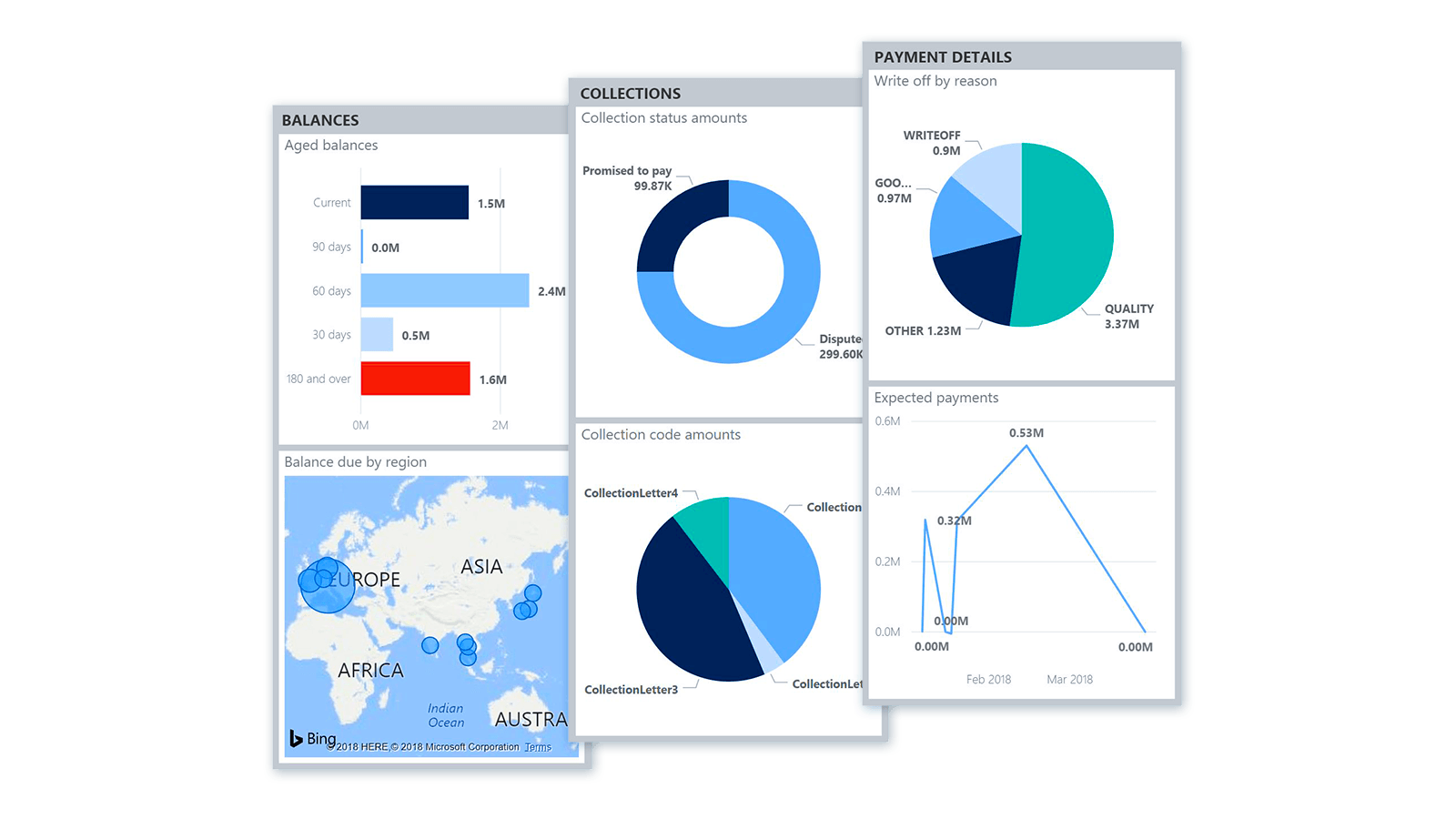
NewsletterYouTube Training Videos
Services Provided
|