AX 2009 Technical - Report archiving
Organizations often publish periodic reports for internal or external purposes. Like to have annual income reports, profit reports or stock reports. So there is a need to archive past reports in order to have an overall view of business performance keeping in view past historical information.
Report archiving options are available in Dynamics AX 2009 and to know how it works we need to understand Print options. We can archive any printable reports in Dynamics AX 2009.
For example, let's say we have top 100 customers report in AR > Reports > Statistics > Customer > Top 100. And we need to archive it periodically i.e. monthly, or annually to have a look at top 100 customers after each month or each year. Just select the Options button as also shown below after clicking the report menu item.
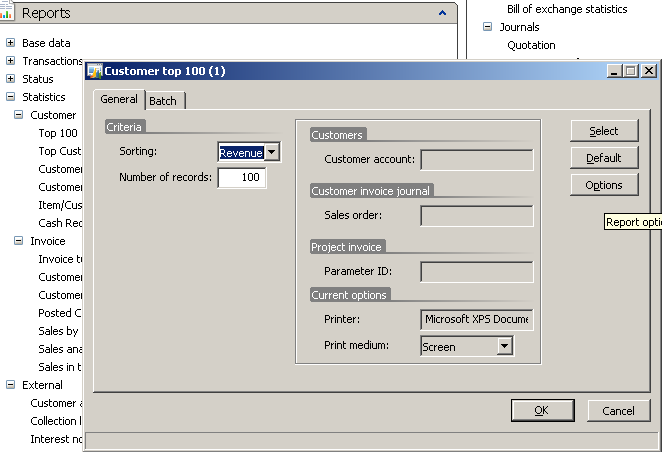
It will show Print management dialog with various target printers. On the right side, you would note a checkbox "Save in print archive". Just check it and press Ok. Again press Ok. It will lead you to print to target printer (other than print archive as main printer), as well as a report to save in print archive. You can also select "Print archive" as target printer where you will only print the report in Print archive.
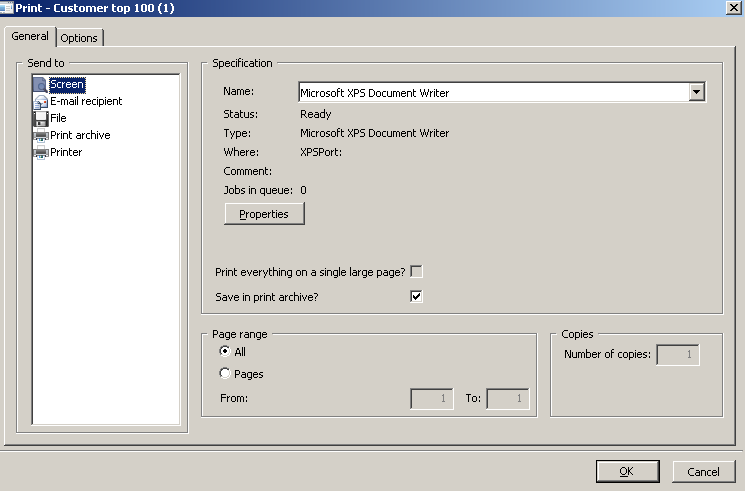
Print Dialog where we can choose to print as well as to save in Print archive
Next you need to navigate to Basic module and Inquiries > Print archive. It will show you a list of archived reports.
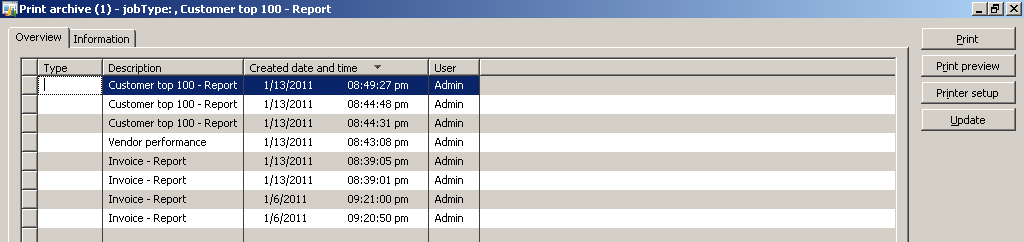
Print archive form [ Basic > Inquiries > Print archive ]
You can preview the report through Print preview button.
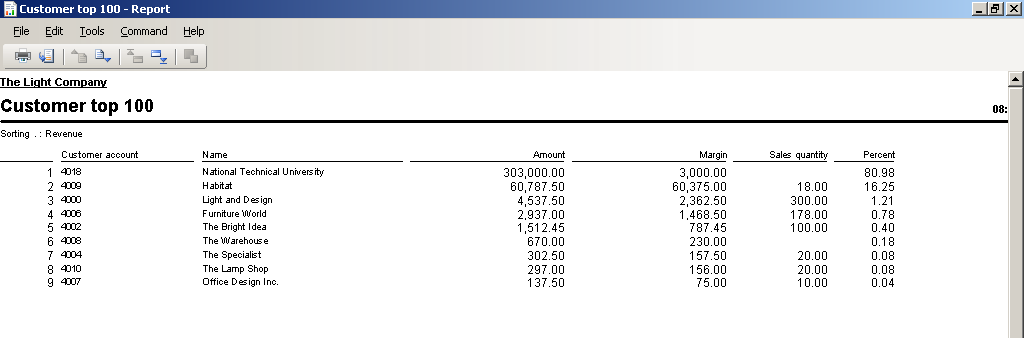
Top 100 Customers Report
So print archiving feature is available in AX 2009, in Printer setup of every Report either through using Print archive option (solely stores in archive) or checking the checkbox of option “Save in print archive?” in any other options e.g. Printer. Later the archive can be viewed through Basic > Inquiries > Print archive
Printing to archive can be pre-set through Print management also per module basis and then using Use print management destination option while printing.
Newsletter
YouTube Training Videos
- Procure to pay - An end-to-end process
- Order to cash process - An end-to-end process
- How to post vendor invoices in batch
- Accrual Schemes for Payable
- Quote to bill in Project Management and Accounting
- How to run master planning on Min/Max coverage code
- Embedded Power BI Analytics in Dynamics 365 F&O
- Configuring IS with periodic trend in Financial reports
- Reversing a purchase invoice in SAP S4 Hana and D365 F&O
Services Provided
- D365 F&O Implementation / Support
- D365 F&O Customizations
- CRM Implementation
- Helpdesk System Implementation
- Website Implementation
- Odoo ERP Implementation
- LMS Implementation
- Survey Implementation
- Power BI / Apps Implementation