AX 2012 Technical - Calling form modally disables few Help menu commands (Build 6.0.38.0)
The method how the form is being called:-
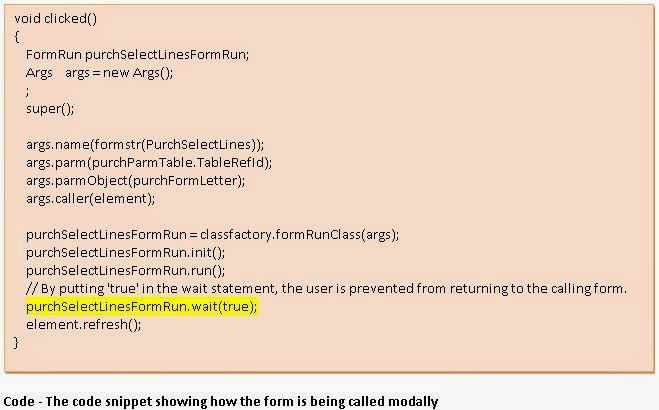
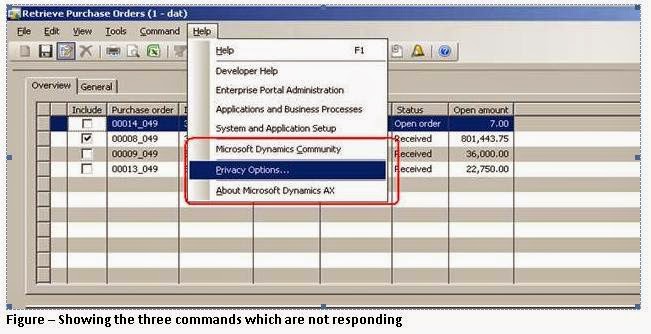
Response#1 :
The way that the task (menu) system works is that the active form is given the first chance to process the task.
If it doesn’t handle the task, each form in its parent hierarchy is given a chance.
If the task is still not handled, the active workspace window is given the opportunity to handle the task.
I investigated what was happening with the “About Microsoft Dynamics AX” entry in the Help menu. I think what I found for that would apply to the other tasks (menu items) as well.
The task in question is defined in kernel code, and is identified by the constant CS_TASK_ABOUT (for the about box).
By setting a break point in the aboutBox task handler, and opening the form (non-modally) I was able to determine that the form itself is not handling this, and the tasks propagates up and is eventually handled by the workspace window.
When the form is opened modally, what I believe is happening is that when the task propagates up to the workspace window, it cannot be processed since that window is disabled.
So if the expected behavior is that those menu items would continue to work (which I believe it is), a bug should be logged in the AX6 database under Client\Client\Workspace node.
Response#2:
I believe the reason maybe in general laws of windows behavior – Windows doesn’t allow non-modal form to popup from modal dialog. Help dialog is non-modal, so attempt to show it fails, probably exception is simply swallowed somewhere inside. So I think these items should be disabled. Alternatively (I did it in one project) the code that shows help-about form should first try it as non-modal; if this fails, it should open it as modal.
Newsletter
YouTube Training Videos
- Procure to pay - An end-to-end process
- Order to cash process - An end-to-end process
- How to post vendor invoices in batch
- Accrual Schemes for Payable
- Quote to bill in Project Management and Accounting
- How to run master planning on Min/Max coverage code
- Embedded Power BI Analytics in Dynamics 365 F&O
- Configuring IS with periodic trend in Financial reports
- Reversing a purchase invoice in SAP S4 Hana and D365 F&O
Services Provided
- D365 F&O Implementation / Support
- D365 F&O Customizations
- CRM Implementation
- Helpdesk System Implementation
- Website Implementation
- Odoo ERP Implementation
- LMS Implementation
- Survey Implementation
- Power BI / Apps Implementation