MS Power BI
Background
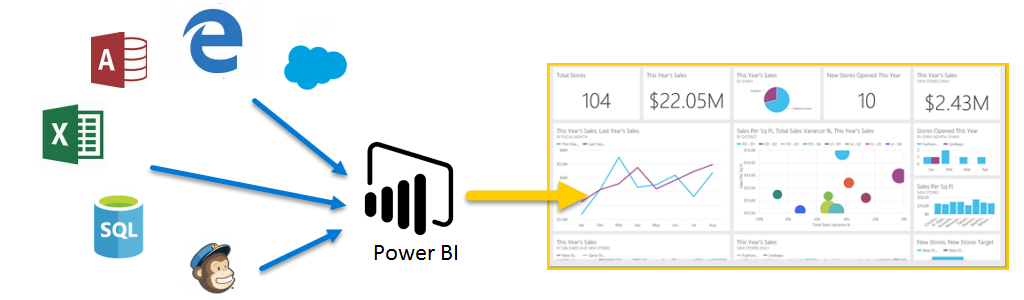
Power BI can be simple and fast – capable of creating quick insights from an Excel spreadsheet or a local database. But it is also robust and enterprise-grade, ready for extensive modeling and real-time analytics, as well as custom development. So it can be your personal report and visualization tool, and can also serve as the analytics and decision engine behind group projects, divisions, or entire corporations.
Components of Power BI
Power BI consists of a Windows desktop application called Power BI Desktop, an online SaaS (Software as a Service) service called the Power BI service, and mobile Power BI apps available on Windows phones and tablets, as well as for iOS and Android devices.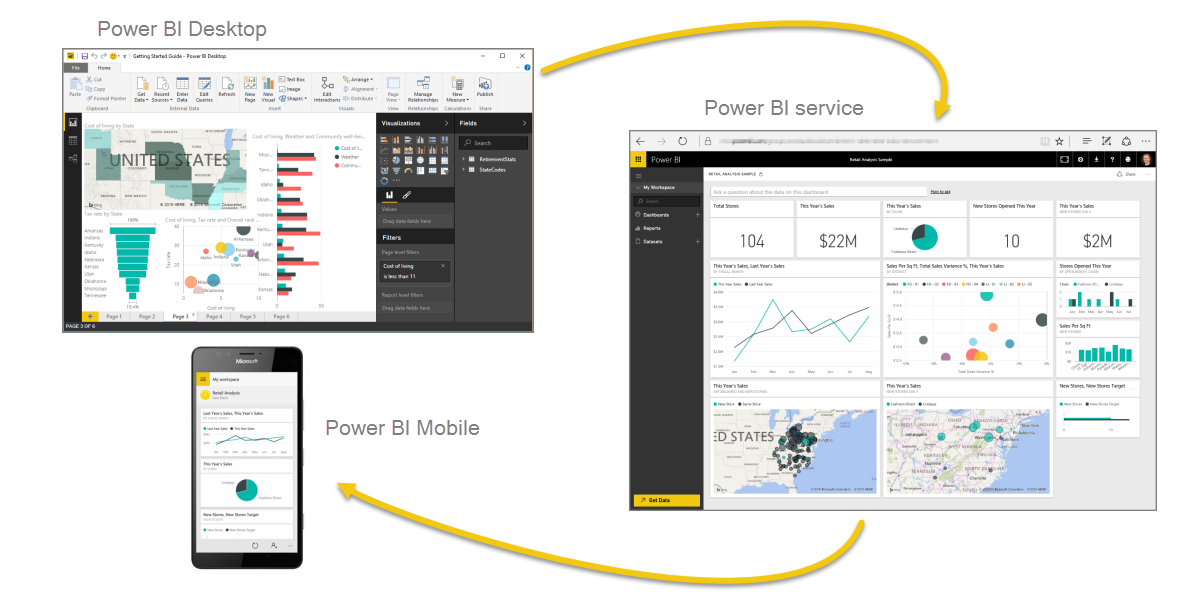
Role-based Application
If you're a developer, you might use Power BI APIs to push data into datasets or to embed dashboards and reports into your own custom applications. Have an idea for a new visual? Build it yourself and share it with others.
Workflow
A common flow of work in Power BI begins by connecting to data sources and building a report in Power BI Desktop. That report is then published from Desktop to Power BI service, and shared so users in service and mobile can consume (view and interact with) the report. Sometimes, you may want to give colleagues permissions similar to your own (creator permissions) so that they can use service to edit reports, create dashboards, and share their work too.
It doesn’t always happen this way, although this is one of the more common workflows, and it shows how the three main Power BI elements complement one another.
But what if you're not ready to move to the cloud, and want to keep your reports behind a corporate firewall? Read on.
On-premises reporting with Power BI Report Server
Create, deploy, and manage Power BI, mobile and paginated reports on premises with the range of ready-to-use tools and services that Power BI Report Server provides.
Power BI Report Server is a solution that you deploy behind your firewall and then deliver your reports to the right users in different ways, whether that’s viewing them in a web browser, on a mobile device, or as an email. And because Power BI Report Server is compatible with Power BI in the cloud, you can move to the cloud when you're ready.