EP for AX 2012 R3 on SP 2013 Foundation - Shows Upgrade Pink Bar
When Enterprise portal of AX 2012 R3 is installed on SharePoint 2013 Foundation or Enterprise, a pink bar appears allow to upgrade Enterprise Portal site of SP 2010 to SP 2013 features, which probably is not supported, otherwise, Microsoft has already upgrade it. The irritating pink bar always remains there if it is not hided. Dismissing it will only temporarily hide but again it will appear when EP site is launched. The pink bar is shown as below: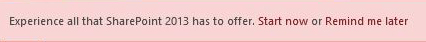
However, in order to hide it for 999 days, you can use SharePoint 2013 Management Shell by Run As Administrator and issuing either of following commands for a single site or all site altogether:-
Get-SPWebApplication http://portal.contoso.com | % { $_.UpgradeReminderDelay = 999; $_.Update() }
Alternatively, to hide for all applications , the command is as below:
Get-SPWebApplication | % { $_.UpgradeReminderDelay = 999; $_.Update() }
Get-SPSite -Limit All -CompatibilityLevel 14 | % { $_.ExtendUpgradeReminderDate() }